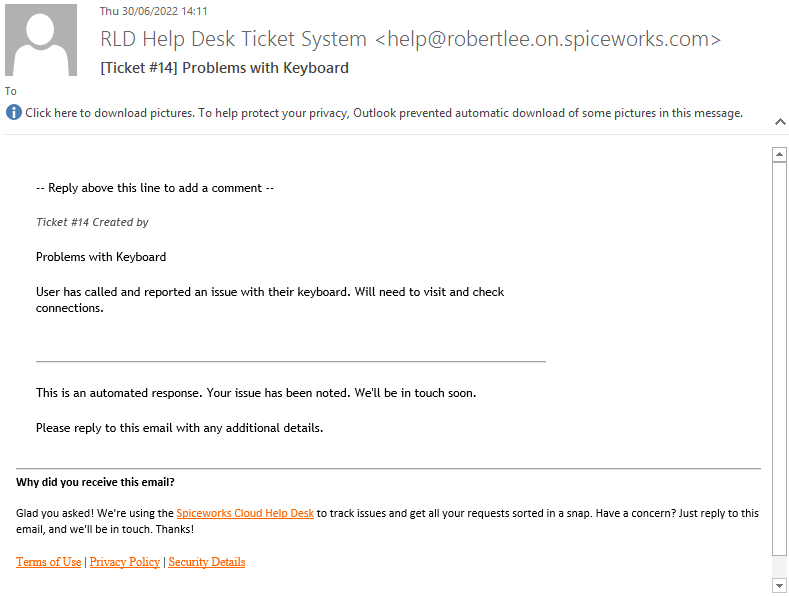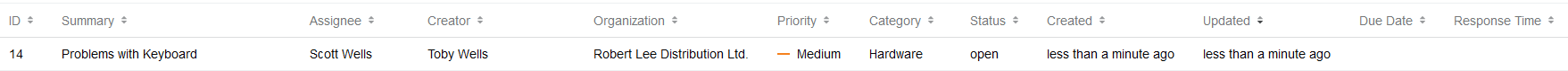Users are able to email support@rlee.co.uk to register queries. This will send a ticket to the IT department and will let them aware of the users problem.
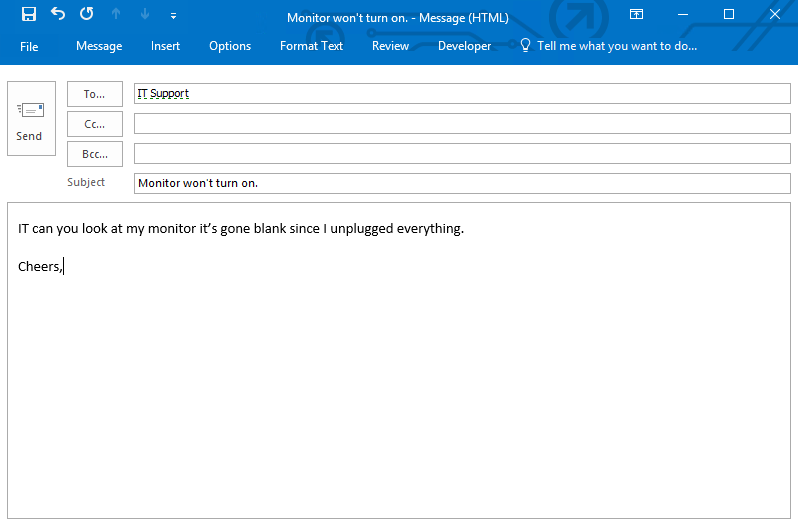
Colleagues will receive an automated response to advise the ticket has been successfully received and a case raised with a unique number.
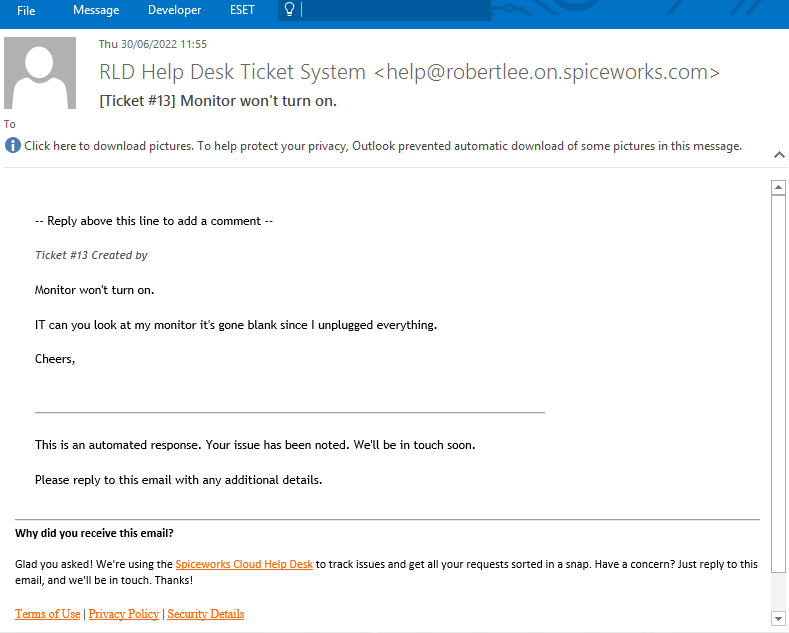
Colleagues have the ability to automatically update content within the unique ticket by replying to the system generated email. Alternatively, they can sign into the Portal to update.
*Note – Update emails are sent to anyone included within the Ticket when public comments are added to the case*
Support Ticket Via Portal (2nd way)
Users can access the Support Desk directly browsing too https://robertlee.on.spiceworks.com/portal and using their email to sign in.
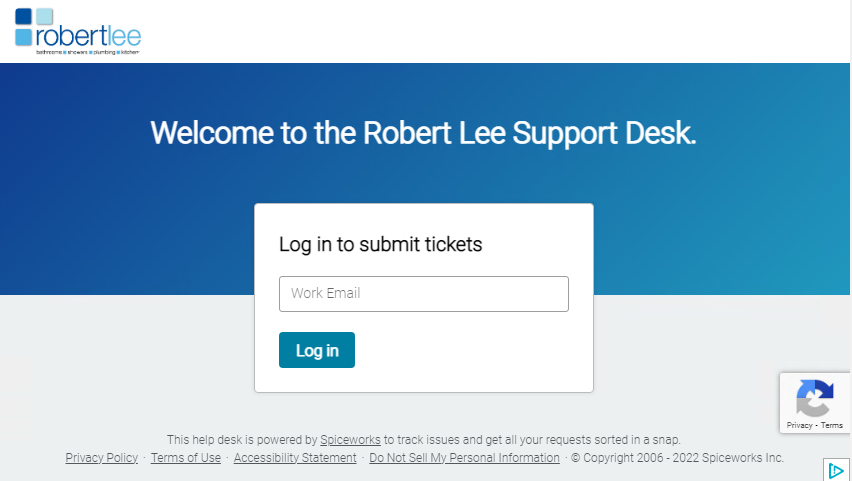
The system will then send an email with link permitting access, no password required.
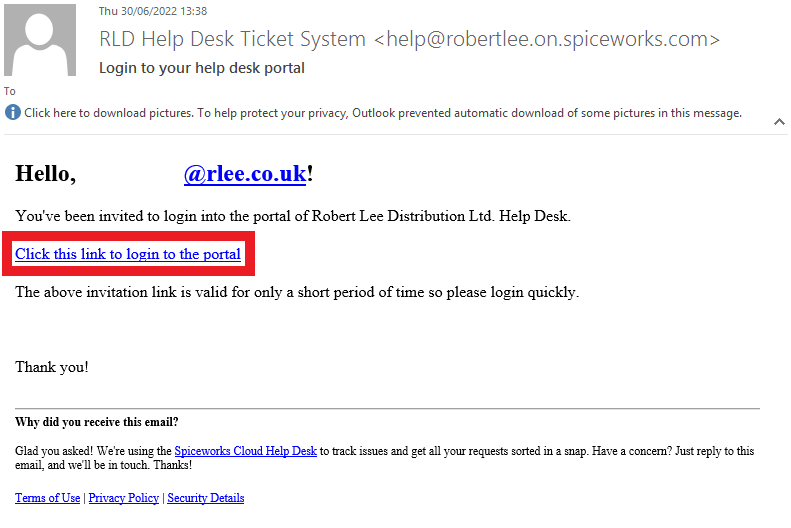
Selecting the link will sign the user in, and display (by default) any open ticket raised.
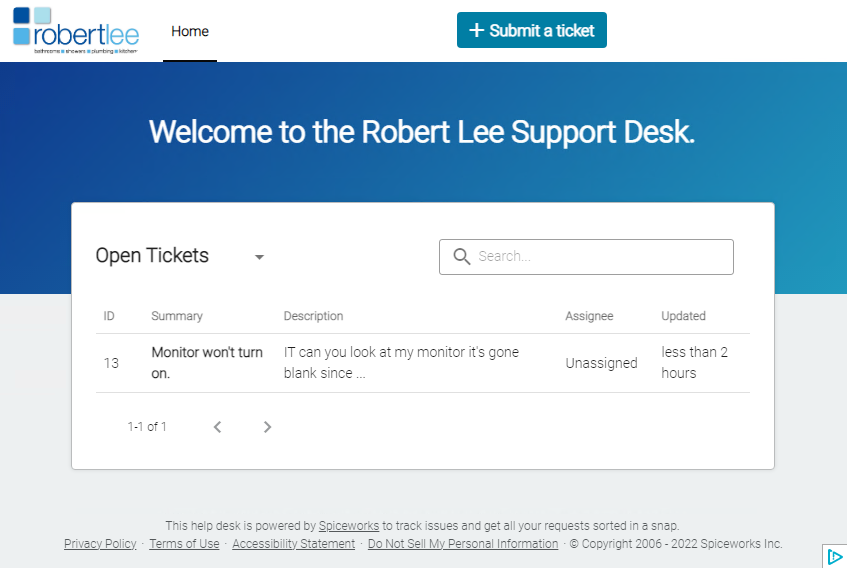
From here, users can (1) update an existing tickets content, or (2) it’s status.
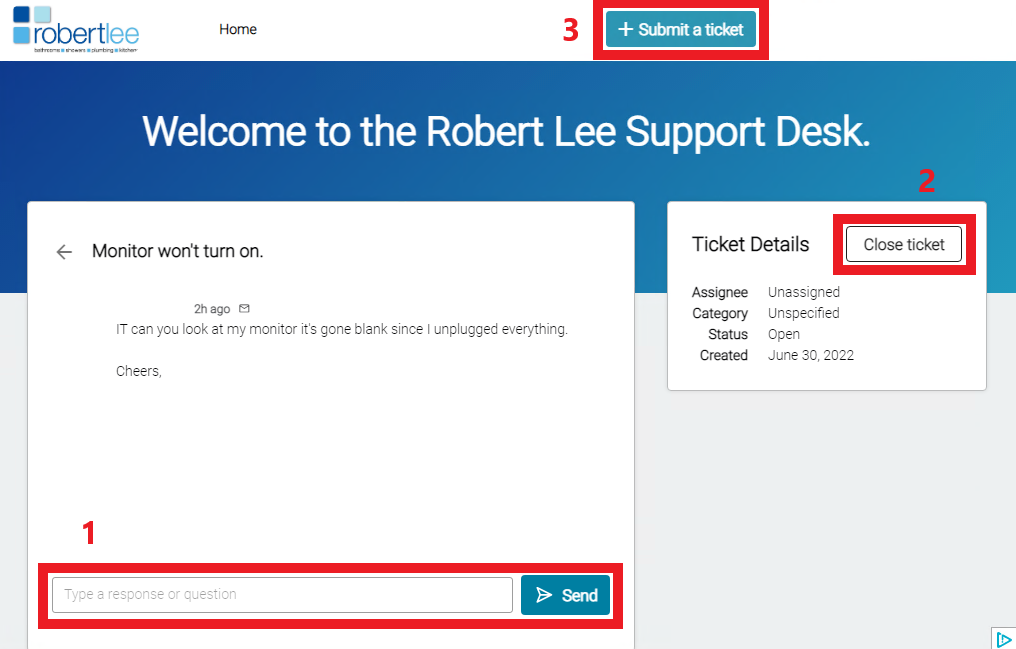
Support Ticket Via The IT Department (3rd Way)
If a colleague raises a query with the IT department, we will log this on their behalf.
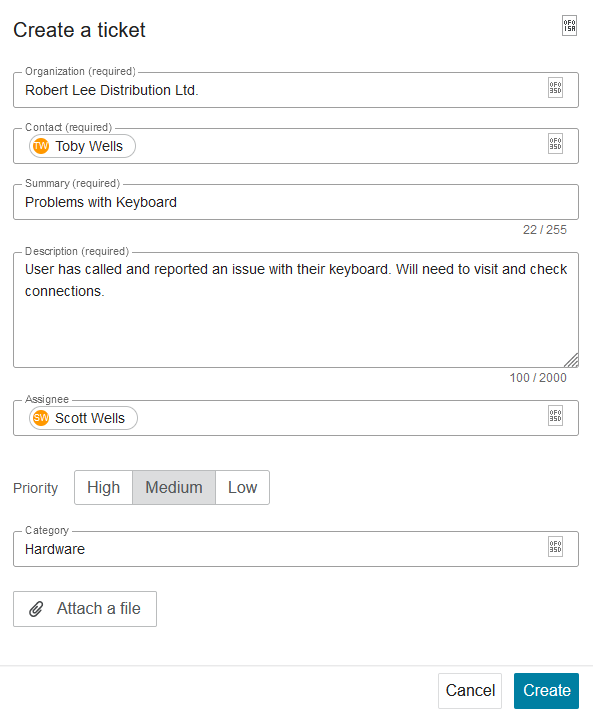
Colleagues will receive confirmation email to as before to help track progress.